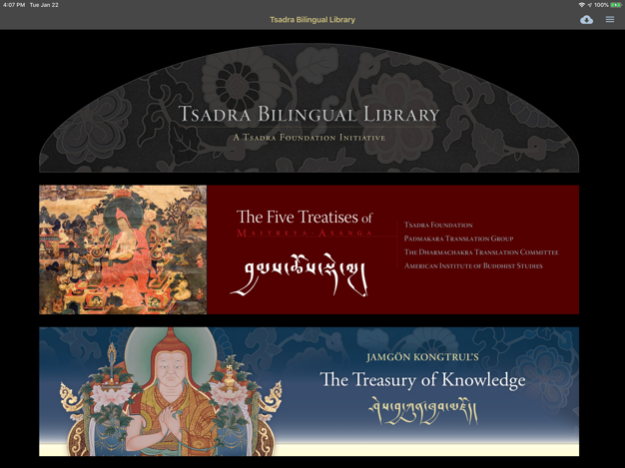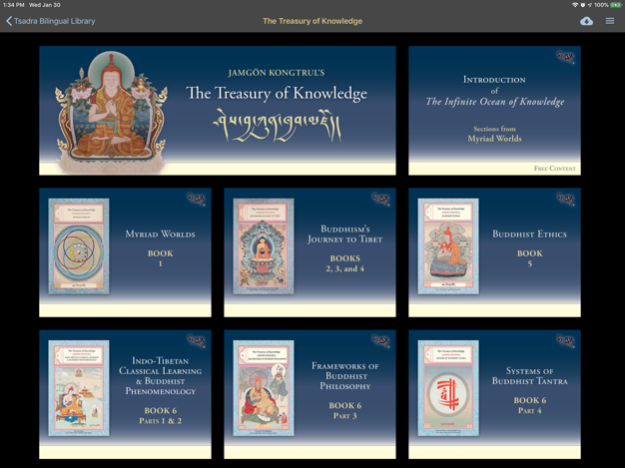Bilingual Library 3.5.8
Continue to app
Free Version
Publisher Description
This application provides three important collections of Buddhist texts and access to other Tasdra Foundation resources:
Collections included:
- The Treasury of Knowledge
- The Five Treatises of Maitreya
- A collection of Tibetan Texts
Tsadra Resources:
- The DharmaCloud Library
- The Tsadra Tibetan Catalogs
- The Translation and Transmission Conferences
About the Treasury of Knowledge Collection
The Treasury of Knowledge, a unique encyclopedic masterpiece by Jamgön Kongtrul Lodro Tayé (1813-1900), comprising the entire range of Buddhist teachings as they were preserved in Tibet.
The Treasury of Knowledge contains ten books, the first four of which are historically oriented, focusing respectively on cosmology, the Buddha, his teachings, and their propagation in ancient India and Tibet. The fifth book concerns the integration of monastic, bodhisattva, and mantra vows, while the next three (books six through eight) concern the cultivation of discriminative awareness, through study, reflection, and meditation, respectively. The last two books, nine and ten, offer Kongtrul’s syncretic analysis of the spiritual paths and goals attained through the causal and fruition vehicles of Buddhist practice. The Treasury also includes an introduction and a conclusion preceding and concluding the ten books, respectively.
Aug 25, 2023
Version 3.5.8
Updated Timeless Treasuries branding to DharmaCloud
About Bilingual Library
Bilingual Library is a free app for iOS published in the Kids list of apps, part of Education.
The company that develops Bilingual Library is Tsadra Foundation. The latest version released by its developer is 3.5.8.
To install Bilingual Library on your iOS device, just click the green Continue To App button above to start the installation process. The app is listed on our website since 2023-08-25 and was downloaded 3 times. We have already checked if the download link is safe, however for your own protection we recommend that you scan the downloaded app with your antivirus. Your antivirus may detect the Bilingual Library as malware if the download link is broken.
How to install Bilingual Library on your iOS device:
- Click on the Continue To App button on our website. This will redirect you to the App Store.
- Once the Bilingual Library is shown in the iTunes listing of your iOS device, you can start its download and installation. Tap on the GET button to the right of the app to start downloading it.
- If you are not logged-in the iOS appstore app, you'll be prompted for your your Apple ID and/or password.
- After Bilingual Library is downloaded, you'll see an INSTALL button to the right. Tap on it to start the actual installation of the iOS app.
- Once installation is finished you can tap on the OPEN button to start it. Its icon will also be added to your device home screen.